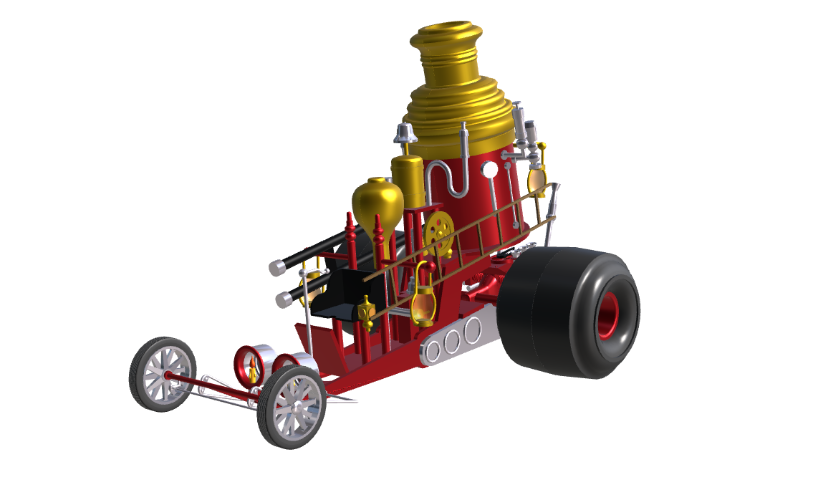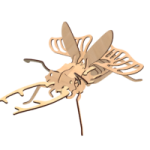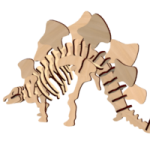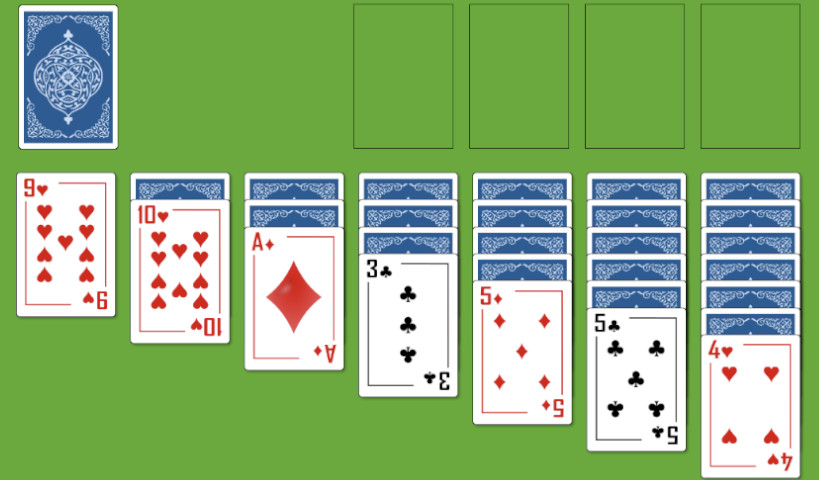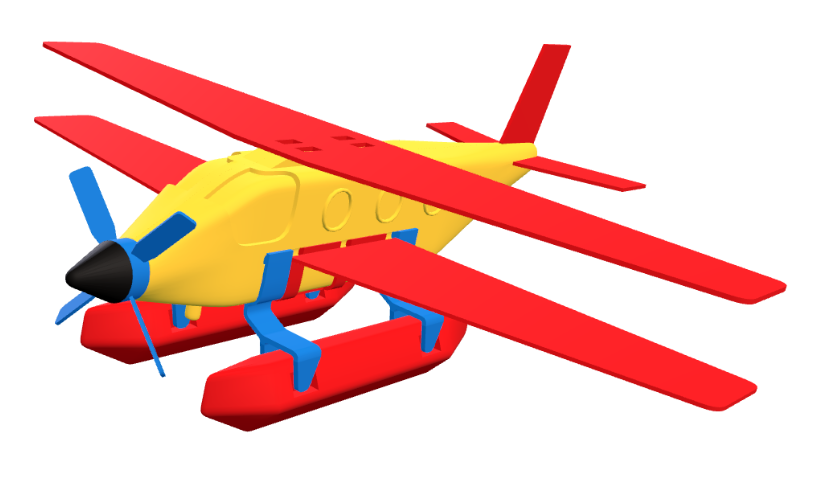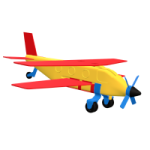Play Swap puzzles
Play 3D models kits puzzles
Play 3D wooden puzzles
How to play
Custom tab
Click on two tiles you want to swap places. When you click, the tiles will exchange their positions. Continue swapping tiles until you complete the full picture or solve the puzzle.
You can click on the “Show picture” button at any time to see the whole picture and close the picture to continue collecting the puzzle.
If you are still at a loss and need more help, highlight any piece and click on the “Show picture” button. A piece and a picture will be visible. This makes it easier to find the right place for the piece.
After you have found the right place, or if you decide to look for another piece, click on the “Close picture” button and continue to complete the puzzle.
Go to the “Custom Tab” tab to understand what buttons are in the game.
| Show picture | |||
| Hide picture |
Game details

Play Swap Puzzle “Zebra Lionfish” 12 tiles – a picture puzzle game.
In this picture puzzles, the image has been divided into 12 tiles, creating an engaging and challenging gameplay experience. Your mission is to rearrange the pieces. Simply click on any two tiles to swap their positions. Each strategic move brings you closer to completing the puzzle.
Play Swap Puzzle “Zebra Lionfish” 12 tiles for free on your computer, mobile phone, or tablet, and enjoy the convenience of playing this thrilling puzzle game anywhere, anytime. The game is expertly optimized to provide seamless gameplay on all devices, ensuring a smooth and enjoyable experience.
Whether you are an experienced puzzle enthusiast or new to picture puzzles, Swap Puzzle “Zebra Lionfish” 12 tiles promises on Minivers.online an immersive and rewarding experience for players of all ages.
Play for free now Swap Puzzle “Zebra Lionfish” 12 tiles on all devices!